My Journey with Affinity Designer - mastering illustrations
- Oleh Nesterenko
- May 22, 2024
- 2 min read
Updated: Aug 22, 2024
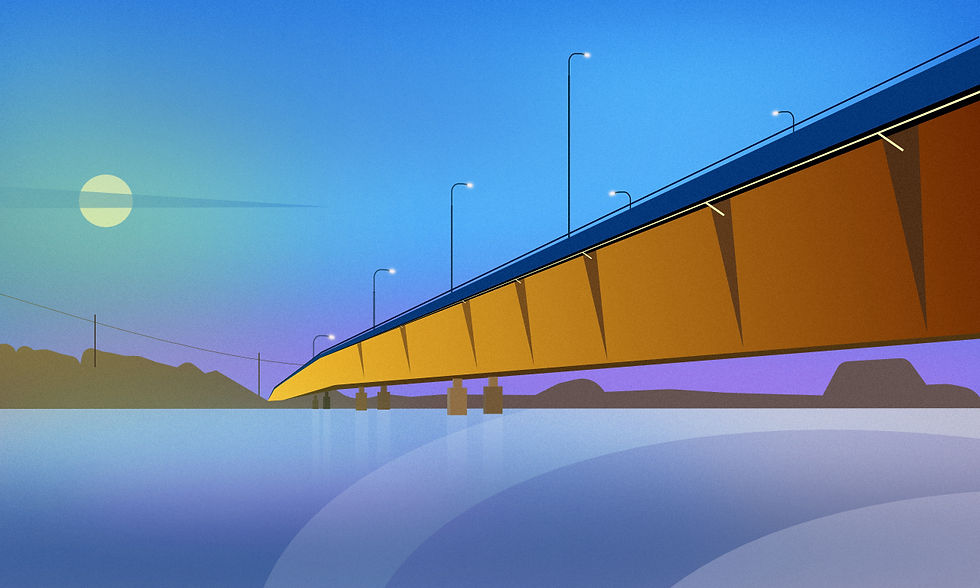
Three months ago, I decided to improve my illustration skills for two reasons. 1) As a marketer, I need to understand the creative process, organization, and what it takes to produce good content. 2) I have been looking for something to switch my attention from the news and work.
I have an excellent knowledge of Figma and UI design, but I have rarely worked with Illustrator or Affinity Designer. I aim to focus more on these tools and, ultimately, produce some excellent illustrations and better content for marketing purposes.
My tool of choice was Affinity Designer, a powerful design tool that offers a more affordable alternative to Adobe Illustrator. The advantage is that you make a one-time payment, and it's yours to keep without the burden of monthly subscriptions. While Adobe Illustrator may boast more features, for now, Affinity Designer 2 is the perfect fit for me.
Next, I started learning basics like tracing and working with shapes, layers, etc. Tutorials help you understand how the tools work. Therefore, I found some excellent sources I want to share with you.
Youtube. Two channels, Affinity Revolution and ArtistWright, provide many short tutorials on how to do different things in Affinity Designer 2. These videos are perfect for beginners. Here are some things that I drew with their help.
Also, there are many videos on the Affinity Designer official channel. I like to watch Affinity Designer Creative Sessions there, where professional designers show how they create illustrations. It is not easy to repeat them, but you hear a lot of great tips. Below, I created a logo thanks to Luc Sauve's session. Luc specializes in retro badge designs and typographic logos.
Finally, IsabelaAracama.com—Spanish designer Isabela Aracama teaches to design in Affinity Designer 2 and has gathered many easy-to-follow tutorials. Additionally, I signed up for her two courses on Udemy (they cost less than if you buy the same course on her website). With Aracama's help, I created these works.
Working with Affinity Designer 2 has been a joy. To create exceptional works, it's crucial to practice, experiment with various tools and techniques, and grasp the fundamentals of drawing, such as shading, figures, and object placement, with the proper perspective. Just don't be too hard on yourself at the start. Enjoy the process!




































